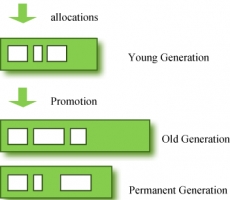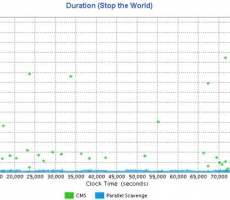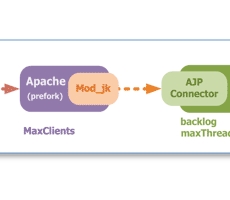Written by Thim Thorn at Phnom Voar Software, Cambodia
Introduction
DBeaver is a free multi-platform database tool for developers, database administrators, analysts and all people who need to work with databases. It supports all popular databases: MySQL, PostgreSQL, SQLite, Oracle, DB2, SQL Server, Sybase, MS Access, Teradata, Firebird, Apache Hive, Phoenix, Presto, etc. DBeaver is running on Windows, Mac OS X and Linux. This document summarizes how to get started with DBeaver for CUBRID for Windows users.
Installing DBeaver on a Windows
To install DBeaver, open a web browser and go to dbeaver.io/download/. Click Windows (Installer) under Community Edition.
Follow the instructions on the installation screen. At “Choose Components,” if you already have a Java installed on your machine and you want to use it, uncheck “Include Java.”
Start DBeaver and connect to databases
After starting DBeaver, go to “New databases connection” and select CUBRID.
You will need to provide CUBRID-specific connection settings as follows:
The connection setting displayed, fill the box on CUBRID connection setting (the information secures provided by CUBRID)
-
JDBC URL: URL for CUBRID JDBC driver. It is automatically populated.
-
Host: IP of server on which CUBRID server is running
-
Port: A TCP port for CUBRID, by default, 33000.
-
Database/Schema: A database name. We will use ‘demodb’ for this tutorial.
-
Username: A user name. We will use ‘dba’ for this tutorial.
-
Password: The password of the user. We will leave the password blank in this tutorial.
Click “Test Connection” to make sure the connection is successful, and then click “Finish."
Explore Databases
You can view the content of a table in the Database Navigator. Select the table that you want to see and select “View Data.”
Another very useful and cool feature is to see the relationship between the tables. Select the table from which you want to see the relationships and select “View Diagram.” It will show an ER diagram of the table and its relationship.
Run SQL queries
You can run SQL queries against the CUBRID server using DBeaver for CUBRID. Here are a few examples you can try with the ‘demodb’ database. For instance, the following SQL would return the number of countries that participated in the Olympic games each year:
select host_year, count(nation_code) from participant group by host_year order by host_year desc;
At the Olympic games, athletes represent their country and they compete with each other to get gold medals. The following SQL would return the number of gold medals each country won in 2004 in the order of the number of medals:
select participant.host_year, nation.name, participant.gold from participant, nation where participant.host_year = 2004 and participant.gold > 0 and participant.nation_code = nation.code order by participant.gold desc;